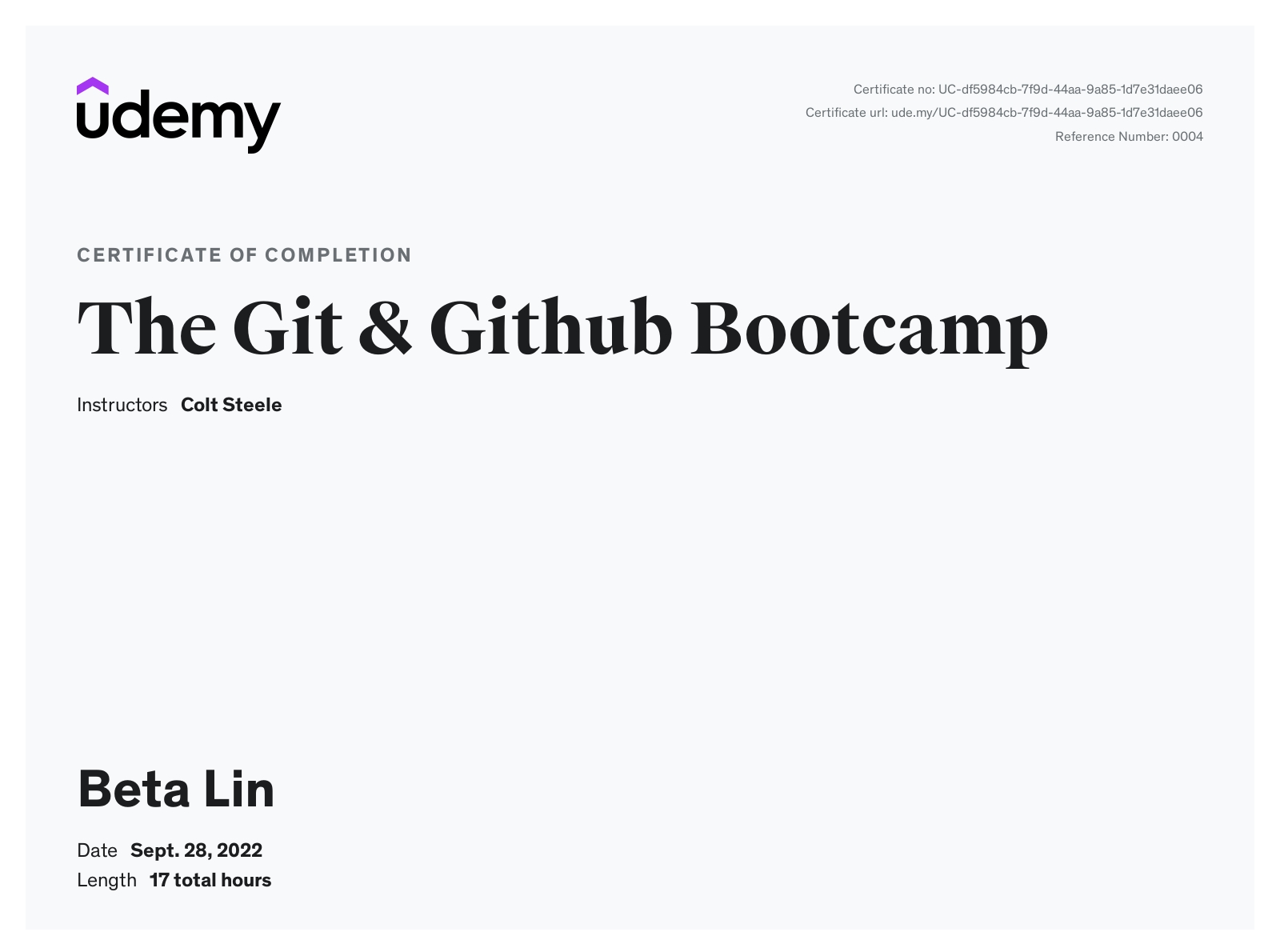學習
comments powered by Disqus
Git指令小祕技!
前幾天終於把我在Udemy上Git&GitHub Bootcamp的課程上完啦!說來好笑,一年前的進度就看到95%,不知道為何要一直放著最後那5%在那邊…😓
結果最後一章根本有讓我開心跳起來的Git小祕技!!這邊就來簡單做個筆記分享~
git config 的設定檔存在哪裡?
我們在設定一個新設備的git config 資訊時,會輸入以下指定設定使用者的姓名和email
git config --global user.name "Your Username"
git config --global user.email "your-email@example.com"
需要查看時輸入git config --global user.name和git config --global user.email即可查看,但我從來沒想過去問這個config的檔案存在哪邊?以及如果去編輯這份檔案會發生什麼事?
原來在家目錄(Home directory)裡面有個隱藏檔案.gitconfig,或是這個路徑的config檔案~/.config/git/config,只要開啟它就會看到使用git config所設定的資訊顯示如下:
[user]
name = Your Username
email = your-email@example.com
設定自訂的指令
要設定git的自訂指令只需要在這個檔案裡多新增一個[alias]的屬性即可,我設定的常用縮寫指令像這樣:
[user]
name = Your Username
email = your-email@example.com
[alias]
s = status
l = log
lo = log --oneline
cm = commit -m
s = status這行表示,以後我想要使用git status這個指令的時候,只輸入git s就可以了!
依此類推,像是git log --oneline這麼長的指令,我只需要輸入git lo碼ㄟ通!是不是超讚的!!??
當然了,設定指令縮寫除了開啟~/.gitconfig這個檔案直接編輯以外,也可以使用git config --global指令來設定,用我們上面的幾個縮寫指令舉例,會像是這樣:
git config --global alias.s "status"
git config --global alias.l "log"
git config --global alias.lo "log --oneline"
git config --global alias.cm "commit -m"
而且你愛用哪些指令要怎麼縮寫都可以隨你高興客製化設定,這種密技真該早點學會早點用啊!😅
最後放上我的Udemy完課證書以茲紀念~🎉🎊🍾